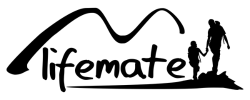Apple Leather Link

Content
- Apple Leather Link
- Leather Link maat
- A better fit ensures better measurements
- Maintenance
- How to clean the Apple Leather Link?
- How to (dis)assemble the Apple Leather Link from your Apple Watch?
- Fake or real strap?
- Tips to prevent skin irritations
Leather Link
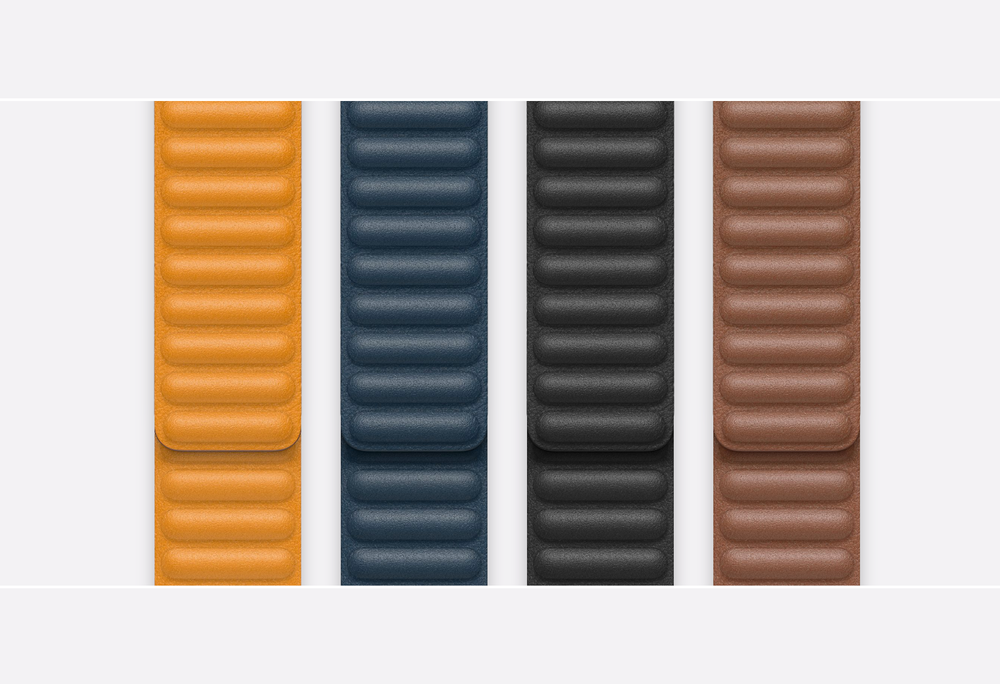
The Leather Link is made of Granada leather, which is handmade in a French Tannery. The artisan tannery where the links are made has been around for more than five generations. Thanks to a refined process of beating and rolling, the beautiful, granulated texture comes out even better. Hidden in the soft quilted leather are magnets that smoothly wrap the material around your wrist for a perfect fit and a beautiful look. The band wraps elegantly around the wrist and is secured with flexible magnets that flex smoothly to maintain a secure, comfortable fit all day long.
Leather Link size
The Apple Leather Link is made for both large watch cases and small cases. It available for the 38mm / 40mm / 41mm and 42mm / 44mm / 45mm / 49mm Apple Watch casings.
The Leather Link comes in several sizes. For the 38mm / 40mm and 41mm, sizes S/M and M/L are available and for the 42mm / 44mm / 45mm and 49mm, it is also available in sizes S/M and M/L. Because it has a magnetic closure, it is not limited to adjustment holes within those sizes, as with a Sport band, for example. You can snap the Loop anywhere along the band. That means you can not only get the perfect fit for your wrist, but you can adjust that fit throughout the day as often and as precisely as you want. If it starts to feel a little loose, you easily tighten.
| Apple Leather Link Small/Medium | 140 - 180 mm wrist |
| Apple Leather Link Medium/Large | 165 - 205 mm wrist |
To find out whether you need the Small/medium or the Medium/Large size, it is best to measure your own wrist. There are several ways to do this. It is important to measure for the lump that sits on your wrist. To measure your wrist, you will need a string or cord and a ruler or tape measure. It can also be done with just a tape measure, this is explained in Method 2.
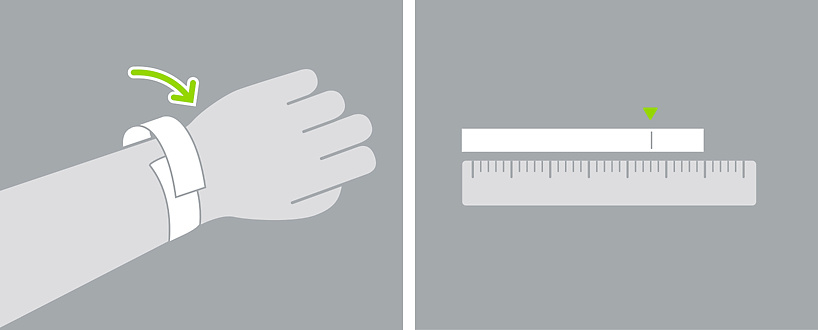
|
|
Methode 2: Measure Apple watch size 1. Take a tape measure 2. Put the tape measure around your wrist 3. See where the end of the tape measure meets 4. This is your wrist size! |
A better fit ensures better measurements
The best results with features like wrist sensing, the Taptic Engine and the electrical and optical heart rate sensors are obtained when the back of the Apple Watch makes contact with the skin. If you wear the Apple Watch properly fitted (not too tight, not too loose and with enough slack so your skin can breathe), the Watch will sit comfortably on your wrist and allow the sensors to do their job.
You may want to tighten your Apple Watch band during workouts. Then loosen it again when you're done. Also, the sensors only work when you wear the Apple Watch on top of your wrist. If the Apple Watch does not stay in place properly or if the sensors do not measure your heart rate, tighten the strap slightly. The Apple Watch should be snug but comfortable.
|
Too loose |
Just right |
 |
 |
Maintenance of the Leather Link
Keeping your Apple Watch and the strap clean and dry will keep it comfortable to wear and will ensure that your Apple Watch and strap will still function properly in the long run. This is especially important after a workout or exposure to liquids such as sweat, soap, sunscreen and lotions that can cause skin irritations.
How do you clean the Apple Leather Link?
It is important to take good care of your Apple Watch straps, as this will help them last as long as possible and keep them functioning properly. To clean your Leather Link strap, follow the following steps:
To clean the leather of the Leather Link:
- Clean the leather parts of the band with a non-abrasive, lint-free cloth. If necessary, lightly moisten the cloth with clean water.
- Do not immerse the leather parts of the link in water, as this may permanently damage them. The leather straps are not water-resistant.
- Let the bracelet dry completely in the open air before attaching it to your Apple Watch. Do not expose leather straps to direct sunlight, high outdoor temperatures or high humidity.
For cleaning your other Apple Watch straps, you can find more information here: How to clean your Apple Watch band
How to (dis)assemble the Apple Leather Link from your Apple Watch?
Changing your Apple Watch strap is very easy! What you need to check beforehand is whether you have the right size strap for your Apple Watch. You have two different sizes; 38mm/ 40mm/ 41mm and the 42mm/ 44mm/ 45mm/ 49mm. If you are not quite sure which size Apple Watch you have? Click here to find out which Apple Watch size you have.
Follow these three steps to change your Apple Watch strap:
- Turn your Apple Watch over that you have the back of the Apple Watch.
- Hold down the strap release button on the Apple Watch.
- Slide the band out of the slot to remove and slide the new band in. Does the band not move? Then press the unlock button again and try sliding the band out of the slot.
See the image below for a visual representation:
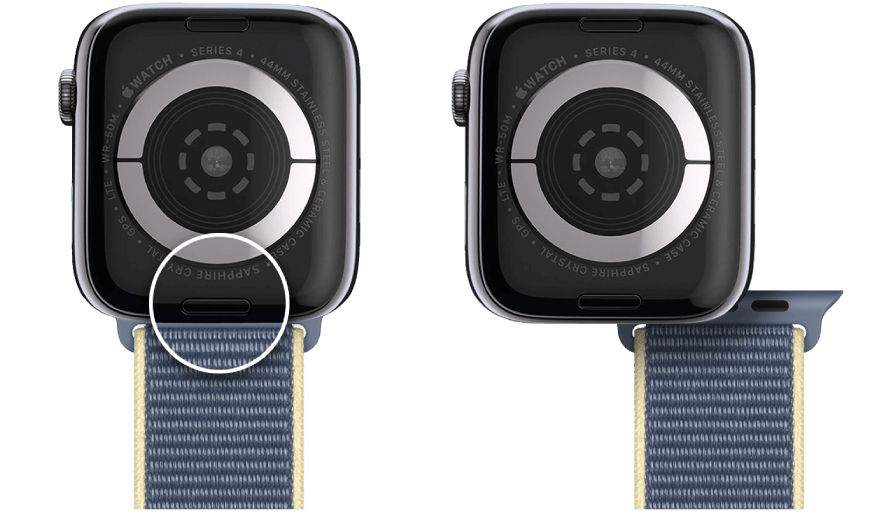
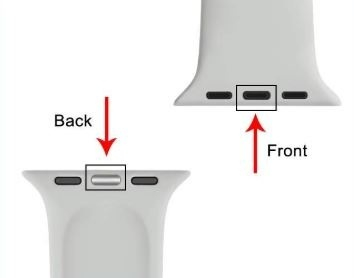
Never force a band into the slot of the Apple Watch. If you fail to remove or insert the Apple Watch band, press the band's release button again.
A better fit ensures better measurements
For optimal performance of your Apple Watch, it must fit snugly on your wrist. For the sling detection, tactile notifications and heart rate sensor functions to work best, the back of the Apple Watch must make good contact with the skin. When the Apple Watch is snug on your wrist, with a little slack left so that your skin can still breathe, you can do anything and the sensors will do their job properly. The Apple Watch only works when you wear it on top of your wrist!
Fake or real band?
- Original packaging > Is the original packaging included?
- Price > A strap cheaper than €20 is not realistic, as Apple often maintains its value.
- Size print > On the inside, the size is indicated on both sides, e.g. S or e.g. 40mm.
- Imprint 'Assembled in China' > Apple's connector says 'Assembled in China'.
- Imprint on the side of the connector pin > There is a very small imprint of a code on the side of the connector pin.
- Other materials and colours > Look carefully at the material of the straps that it is not plastic. See the Bandbreite app to make sure the colour is actually released by Apple.
- Neater finish > Look closely at the finish of the edges. Apple always provides a nice finish.
- Inform yourself > The more you know about the original straps, the sooner you can fish out the fake versions.
- Real leather > There is a mark on one side of the strap that says it is real leather with 'natural leather' underneath.
Tips to avoid skin irritations or hypersensitivity
No Nickel was used during the production of the Leather Link, in fact, they chose to use stainless steel for this product. The Leather Link band is made of: leather with stainless steel.
Tips to avoid skin irritations or hypersensitivity
|
Indications that it is a genuine Apple Band |
Indications that it is a fake Apple Band |
|
Band has dyed leather on the outside and brown leather on the bottom. |
Tyre is only a single colour on both the outside and the underside. |
|
Has a case size (40 or 44 mm) mark stamped on the underside of one piece of the strap. |
Markings missing from the bottom of the strap. |
|
Has "Natural Leather" and the leather symbol at the bottom of the other piece. |