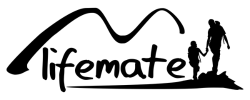Apple Link Bracelet

Content
- Apple Link Bracelet
- Link Bracelet size
- A better fit ensures better measurements
- Maintenance of the Link Bracelet
- How do you clean the Apple Link Bracelet?
- How do you (dis)assemble the Apple Link Bracelet from your Apple Watch?
- Fake or real bracelet?
- Tips to prevent skin irritations
Apple Link Bracelet
The link bracelet is made of the same surgical steel as the watch case. The clasp of this bracelet is a socially designed butterfly clasp that fits seamlessly within the whole. The different links feature a simple adjustment button, so you can effortlessly add or remove links without additional tools. Refer to the Bandbreite app for more information on the Link Bracelet.
Link Bracelet size
The Apple Link Bracelet is made for both large watch cases and small cases. It available for the 38mm / 40mm / 41mm and 42mm / 44mm / 45mm / 49mm Apple Watch casings.
The Link Bracelet is available in one size that is adjustable from 150mm to 200mm. The links of the bracelet are adjustable, no tools are needed for this.
A better fit ensures better measurements
he best results with features like wrist detection, the Taptic Engine and the electrical and optical heart rate sensors are obtained when the back of the Apple Watch makes contact with the skin. If you wear the Apple Watch properly fitted (not too tight, not too loose and with enough slack so your skin can breathe), the Watch will sit comfortably on your wrist and allow the sensors to do their job.
You may want to tighten your Apple Watch band during workouts. Then loosen it again when you're done. Also, the sensors only work when you wear the Apple Watch on top of your wrist. If the Apple Watch does not stay in place properly or if the sensors do not measure your heart rate, tighten the strap slightly. The Apple Watch should be snug but comfortable.
|
Too loose |
Just right |
 |
 |
Maintenance of the Link Bracelet
Keeping your Apple Watch and the band clean and dry will keep it comfortable to wear and will ensure that your Apple Watch and band will still function properly in the long run. This is especially important after a workout or exposure to liquids such as sweat, soap, sunscreen and lotions that can cause skin irritations.
How do you clean the Apple Link Bracelet?
It is important to take good care of your Apple Watch straps, as this will help them last as long as possible and keep them functioning properly. To clean your Link Bracelet band, follow these steps:
To clean the Link Bracelet, follow these steps:
- Reinig de band met een niet-schurende, pluisvrije doek. Bevochtig de doek indien nodig licht met schoon water.
- Dry the bracelet with a lint-free, non-abrasive cloth before attaching it to your Apple Watch.
For cleaning your other Apple Watch bands, you can find more information here: How to clean your Apple Watch band.
How do you (dis)assemble the Apple Link Bracelet from your Apple Watch?
Changing a link bracelet is slightly more complicated than the rest of the Apple Watch bands. When removing your link bracelet, you need to follow the following steps:
- Hold down the unlock button on one side and don't slide the band out quite yet.
- Then do the same on the other side.
- You can then slide the bracelet off.
- When pairing your link bracelet, you need to slide both ends into your Apple Watch at the same time.
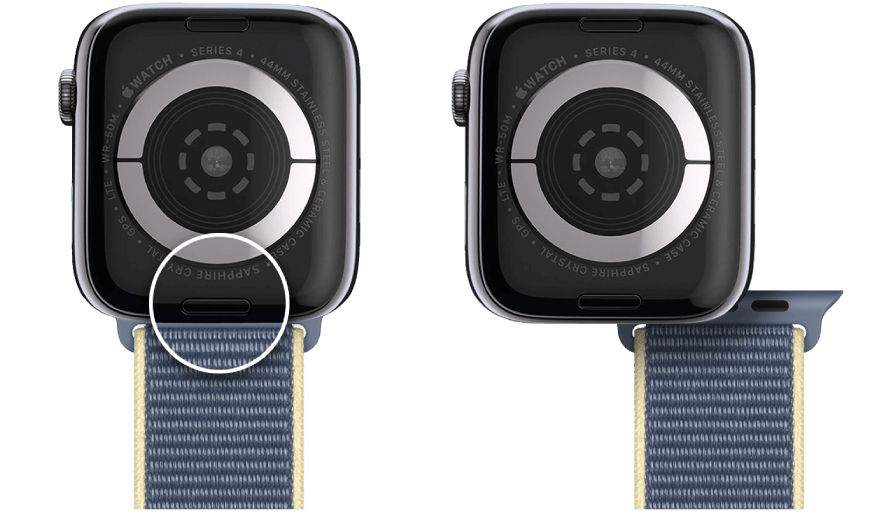
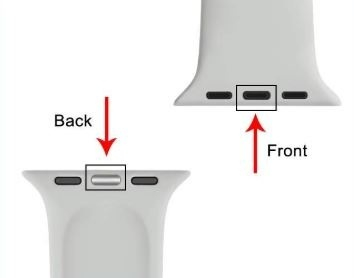
For a short video explanation about: How to change your Apple Watch Link Bracelet.
Never force a band into the slot of the Apple Watch. If removal or insertion of the Apple Watch band fails, press the release button of the band again.
A better fit ensures better measurements
For optimal performance of your Apple Watch, it must fit snugly on your wrist. For the sling detection, tactile notifications and heart rate sensor functions to work best, the back of the Apple Watch must make good contact with the skin. When the Apple Watch is snug on your wrist, with a little slack left so that your skin can still breathe, you can do anything and the sensors will do their job properly. The Apple Watch only works when you wear it on top of your wrist!
Fake or real band?
- Original packaging > Is the original packaging included?
- Price > A band cheaper than €20 is not realistic, as Apple often maintains its value.
- Size print > The connector on one side shows e.g. 44mm.
- Imprint 'Assembled in China' > Apple's connector says 'Assembled in China'.
- Imprint on the side of the connector pin > On the side of the connector pin is a very small imprint of a code.
- Other materials and colours > Look carefully at the material of the straps that it is not plastic. See the Bandbreite app to make sure the colour is actually released by Apple.
- Neater finish > Look closely at the finish of the edges. Apple always provides a nice finish.
- Inform yourself > The more you know about the original straps, the sooner you can fish out the fake versions.
There are many fake link bracelets being sold. This is because Apple's version is so expensive. However, it is quite easy to spot the fakes.
Tips to avoid skin irritations
No Nickel was used during the production of the Link bracelet, in fact, they chose to use stainless steel for this product. The Link Bracelet band is made of: stainless steel.
Tips to avoid skin irritations or hypersensitivity: https://support.apple.com/en-us/HT204522.
|
Indications that it is a genuine Apple Band |
Indications that it is a fake Apple Band |
|
The links are removed with buttons on the inside of the band. No tools are needed.
|
Links should be removed with a tool. |
|
|
No markings on the strap. |
|
|
Offered in other colours such as gold. |
|
"Assembled in China" is stamped on one of the lugs. |
|
|
|
|
|
Only publicly offered in Silver and Space Black |