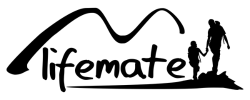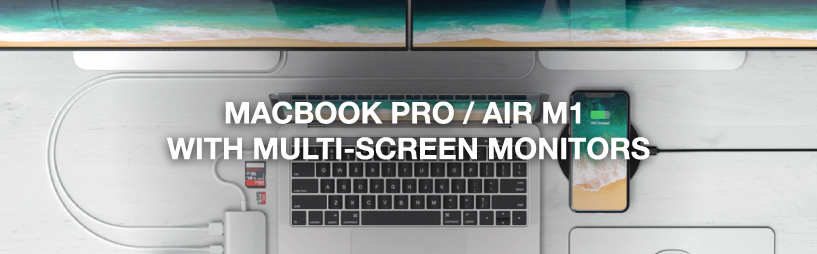What can you do with the Satechi USB-C Multiport MX Adapter?
The Satechi USB-C Multiport MX Adapter is a multiport adapter that lets you connects all your peripherals to your laptop. For example, you can connect 2 monitors while charging your laptop. This multiport adapter turns one USB-C input into many different inputs which is super convenient! With this multiport you can also use wired internet and connect headphones. A Micro/SD card can also be inserted, so you can easily transfer your files. You can do all this with the adapter since it has as many as 10 ports. The manual of Satechi USB-C Multiport MX Adapter can be found here.
Note: The USB ports do not support charging a device, nor do they support CD readers, including the Apple Superdrive.
The speeds of the inputs are:
- Dual 4K HDMI output - one port up to 60 Hz, one up to 30 Hz
- Charging via USB-C PD - up to 100 W (~15 W used before use)
- Gigabit Ethernet (1000Mbps)
- USB-C data port - up to 5 Gbps- 2 x USB-A 3.0 data ports - up to 5 Gbps
- Micro/SD card readers
- 3.5mm audio jack
Dimensions: 13 x 6 x 1.5 cm, 180 g
Silicon Motion
To use two extra screens you need a software called: Silicon Motion. This software is needed to connect the two screens. If you connect 1 monitor to the adapter, you will achieve a maximum resolution of 4K at 60 Hertz.
If you connect 2 monitors to the adapter, you will achieve a maximum resolution of 4K at 30 Hertz.
The Silicon Motion software is available for many different operating systems, find if your operating system is among them.
Connecting multiple monitors to Apple M1 and M2 chip
Unlike most multiports, the Satechi USB-C Multiport MX Adapter does work with both Apple's M1 and M2. This differentiates the Satechi USB-C Multiport MX Adapter from the other mulitports. Now you can easily use the Satechi USB-C Multiport MX Adapter on different Apple devices. The multiport is easy to use through the Silicon Motion software, which is needed to use different displays or for other functions of the multiport.
Watch the trailer of the Satechi USB-C Multiport MX Adapter here: