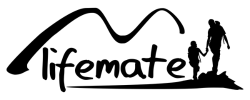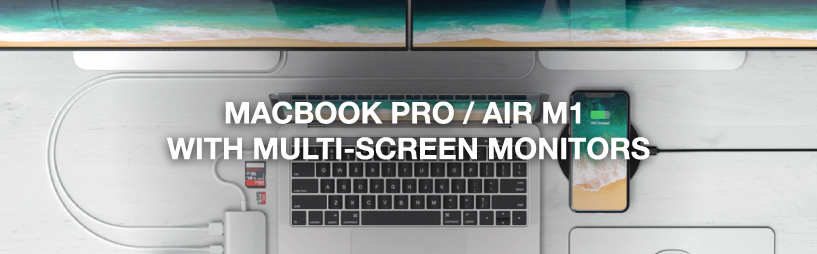The new AirPods 4 have recently been released. These fantastic earbuds with spectacular features are the ideal choice to wear. An important question to consider is whether these earbuds can withstand water.In this blog, you will learn everything about the AirPods 4 and whether they are waterproof or water-resistant. So read on!
Table of Contents
- What features do the AirPods 4 offer?
- Are my AirPods 4 waterproof?
- What to do if my AirPods get wet?
What features do the AirPods 4 offer?
While you might think these are the same AirPods as before, that is not the case. These AirPods have a different design that allows for a more comfortable fit in your ears. What makes these earbuds unique is that they feature active noise cancellation. Additionally, the AirPods 4 include voice isolation, which improves communication during phone calls. There is also a hands-free way to interact with Siri, allowing you to nod yes or no, to which Siri can respond—how cool is that! The AirPods 4 are also equipped with the IP54 standard. All of this makes it a complete version of the AirPods series. Therefore, the AirPods 4 are the perfect earbuds for a great price!
Are my AirPods 4 waterproof?
The AirPods 4 are not 100% waterproof, which is impossible due to the speakers and air vents in the earbuds. However, these earbuds are equipped with the IP54 standard. This means they are resistant to dust, sweat, and water. They can withstand a heavy rain shower or sweat during exercise, but they are not intended for swimming. You can expose the earbuds to spray for 10 minutes, after which you can use them again. So while these earbuds are not waterproof, they are water-resistant. Be cautious with water around the AirPods. With these features, the AirPods 4 are certainly an upgrade from their predecessors.
What to do if my AirPods get wet?
As mentioned, the AirPods 4 are not 100% waterproof; they are water-resistant. They can handle a few splashes, and a heavy rain shower won’t ruin them. If the AirPods do fall into water, it’s not the end of the world. Below are a few solutions you can apply:
- Use a soft, dry cloth to dry the AirPods. It’s important not to use a linty cloth, as it can damage the earbuds. Avoid trying to speed up the process with a hairdryer; this can be very harmful to the earbuds.
- Using the Shortcuts app on your phone, you can perform a 'water eject'. This makes the AirPod vibrate, and the vibrations help expel water from inside the AirPod, thus drying the inside of the earbud.
- The process of drying AirPods after they have gotten wet takes time. Place the earbuds outside the case on a table and let them dry; this may take a few days until they are completely dry. If the case also got wet, leave it open on a table to let the water drain out.
It can happen that the AirPods fall into water; try the methods mentioned above first. If the earbuds still do not produce sound afterward, then it’s the end of the line for the AirPods, and you will need to purchase new ones. You want to avoid this problem, of course. This applies not only to the AirPods 4 but also to the other AirPods. Therefore, it’s necessary to protect your AirPods well against water. Catalyst offers waterproof cases to protect your AirPods from water. Shop the Catalyst waterproof cases now at SB Supply!