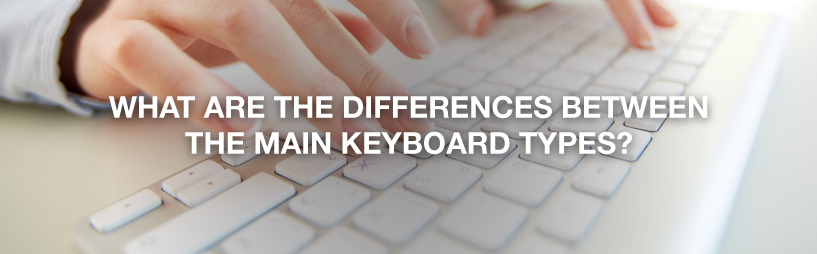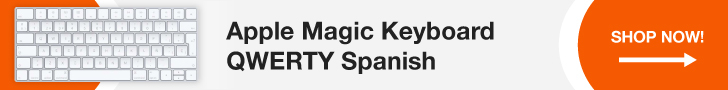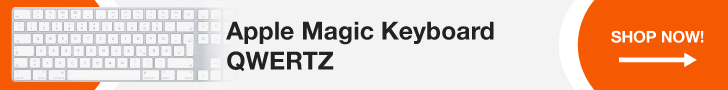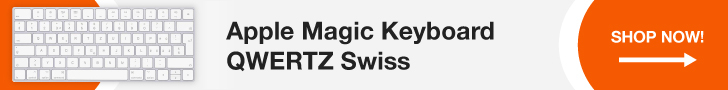What is the difference between Qwerty , Qwerty NL, Azerty and Qwertz?
When you are looking for a new keyboard, it is smart to consider which keyboard you prefer. The layout of a keyboard can vary greatly. For example, there are several variants of the well-known Qwerty keyboard. You have a Qwerty international, Qwerty UK but also a Qwerty NL keyboard. Furthermore, you also have an Azerty keyboard and a Qwertz keyboard. What the difference between keyboards is, we will explain in this blog!
In this blog we will show you all the differences between the different keyboards. Please note that this blog is only about the layout of the keys.
QWERTY International
The most common keyboard is the QWERTY International keyboard. The major difference in this keyboard versus others is that it has a vertical Enter / Return key. The Backslash is located to the left of the Enter / Return key. The Tilde / Grave accent key (`) is located to the left of the Backslash key, the euro sign is missing on key 2, but not to worry! If you set the location to the Netherlands, you can also use the Alt + 2 button combination for a euro sign.
Buy your Qwerty international keyboard on SB Supply
QWERTY Netherlands
The keyboard that is commonly used in the Netherlands is the Qwerty-NL keyboard. It differs slightly from the Qwerty international keyboard. This keyboard can be recognized by the vertical Enter/Return key. Another great detail is that it does not use words but characters on the keyboard. The left Shift key has become smaller. The Dutch keyboard has a euro sign ( € ) on key 2. To use it you need to press the button combination Alt + 2.
Buy your Qwerty-NL keyboard at SB Supply
QWERTY US
Another keyboard that you often see in the Netherlands is the Qwerty US keyboard. On this keyboard, the Enter/Return key is horizontal and the left Shift key is larger. The Backslash key ( ) is placed above the Enter/Return key. Key 2 no longer has a euro sign. When you set your keyboard to Dutch you can use the key combination Alt + 2.
Buy your Qwerty-US keyboard at SB Supply
QWERTY Spanish
The keyboard commonly used in Spain is the QWERTY Spanish. It contains a Ñ key and reverse exclamation point and question mark ( ¿, ¡ ) keys. The Ñ key is located on the colon key ( : ) (QWERTY US).
Also, the backslash key ( \ ) has been replaced with a Ç key, the backslash key has been moved to key 7.
Buy your Qwerty-Spanish keyboard at SB Supply
QWERTY Italian
The keyboard that is often used in Italy is the QWERTY Italian. On this keyboard the hash key ( [ ) is replaced by a comma E key ( é ). This also applies to the other hash key ( ] ), which has been replaced by a plus key
( + ). Also, the colon key ( : ) has been moved, it is now one row down and there is now a Ç key in the old location of the key.
Next to the Ç key is the Comma A key ( á ) and the Comma U key ( ú ).
Buy your Qwerty-Italian keyboard at SB Supply
QWERTY Danish
The Danish keyboard is often used in Denmark. Also this keyboard has a different layout than the international keyboard. The Hek key ( [ ) is replaced by a å key, and the other Hek key ( ] is replaced by a "roof" key (^). One row down, the keys have also been changed, the colon key ( : ) has been replaced by a Æ key and the key next to it ( " ) has been replaced by a Ø key.
Buy your Qwerty-Danish keyboard at SB Supply
QWERTY Turkish
The Turkish keyboard is often used in Turkey. Also this keyboard has a different layout than the international keyboard. The colon key ( : ) has been replaced by a ş key. The two keys next to the P key have been replaced by a Ğ and a ü key. Also, the "Monkey Tail" key ( @ ) has been moved to the Q key and the Enter/Return key is smaller and narrower. The Bachslash key ( / ) has been moved to key 7 and is also on the number pad.
Buy your Qwerty-Turkish keyboard on SB Supply
AZERTY
The keyboard that is widely used in Belgium and France is the Azerty keyboard. This keyboard differs from a Qwerty keyboard on several points. First of all, the letters Q and A are swapped and the letters Z and W are swapped. The letter M is moved up a row. Other peculiarities of this keyboard are that there are other characters next to the numbers and that special characters such as the exclamation mark, the question mark and the euro symbol are in other places.
A FR layout can be recognized by the name of the enter and shift keys: Entrée and Maj. In addition, some special characters are different from the BE layout.
QWERTZ
The keyboard commonly used in Germany is the QWERTZ keyboard. The main difference with a Qwerty keyboard is that the Y and the Z are swapped. Another great detail about the keyboard is that the Qwertz keyboard has the letters ö, ü, ä and ß on it. Other details about this keyboard is that there are different characters by the numbers and special characters such as the question mark and the euro sign are in different places.
QWERTZ Swiss
The Swiss keyboard is also divided up differently than the international keyboard. The colon key ( : ) has been replaced by an é and ö key. And the "quotation mark" key ( " ) has been replaced by an à and ä key, one row up the keys have also been replaced by an é and ü key and on the right by an exclamation mark key ( ! ).
The Y key has been moved with the Z key of location.
Buy at SB Supply your Qwertz-Swiss keyboard
With or without numeric part
In addition to the layout of your keyboard, it is wise to consider whether or not you want a numeric part with your keyboard. A numeric keypad has keys with numbers on the right side. On a numeric keypad, the arrow keys are generally separate. If you work a lot with numbers or use the arrow keys, we recommend that you choose a keyboard with a numeric keypad. This allows you to work faster and gives you more space. See the image below to see the difference.
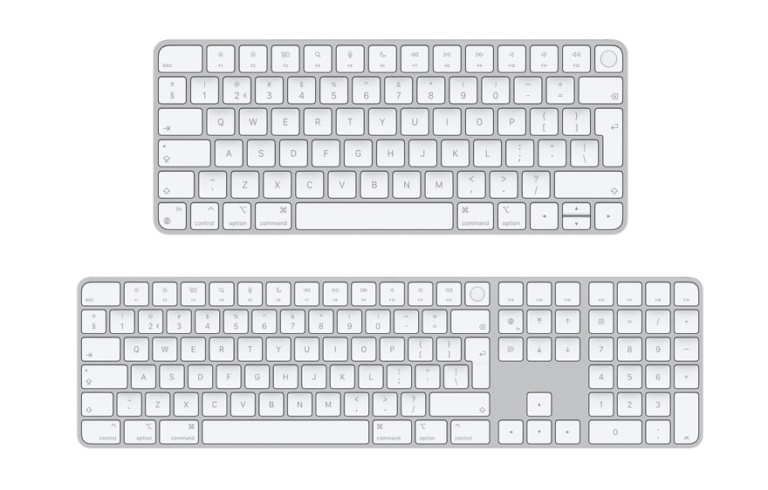
Overview

If you are Dutch, it doesn't make much difference whether you take a QWERTY-International, QWERTY-US or a QWERTY-NL keyboard. This is also a personal preference. Some people like a horizontal Enter/Return key better and others like a vertical one. The same goes for the left Shift key. However, we do not recommend using an Azerty or Qwertz keyboard if you have always worked with a Qwerty keyboard. The key layout is different, which causes errors.
We also recommend a keyboard with a numeric part if you work a lot with numbers. It works faster and gives your fingers just a bit more space.
Check out SB Supply for our range of keyboards. We sell all kinds of keyboards. Read the description carefully to see which keyboard it is! For questions you can always contact our customer service by calling or emailing us.