The Ergonomic Benefits of a Monitor Mount

A monitor arm can reduce some associated health problems for individuals who spend a significant amount of time at their desk. Nowadays, the average office worker, whether in a home office or a traditional office setting, including leisure activities, spends more than 10 hours in front of the screen. The health issues that arise from such prolonged screen time are inevitable for many. Since one cannot always avoid using the screen, there are some options that help make everyday life more bearable and healthier.
Ergonomics in the Workplace, in the Office
Ergonomics in the workplace refers to the design of the work environment to ensure that working conditions are both safe and efficient. A well-designed workplace can improve the health, comfort, and productivity of employees. Some points are particularly important in ergonomics, including:
- Workspace design
- Screen position and alignment
- Sitting posture
- Lighting
- Work tools
- Breaks and movement
Most of these points can be addressed directly or indirectly through a monitor arm.
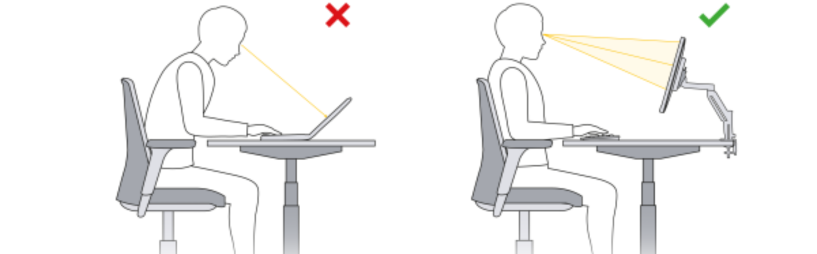
Alternative to Height-Adjustable Desks
The ergonomic benefits of changing posture in everyday life are well-known. Height-adjustable desks are often recommended for this purpose. However, monitor arms can also accomplish this task. With good monitor arms, the risks of back and eye pain can be reduced. These devices allow, depending on the desk, the possibility of working while standing. Using multiple joints in the monitor arm, height and depth can be adjusted as desired.
Organization in the Workplace
Monitor arms not only enable improvement of body or sitting posture and facilitate workplace design by adjusting screen position and alignment, but they also reduce clutter in the workplace. With the floating screen, the desk now has more space and a more modern ambiance. The new look and resulting order contribute positively to work efficiency and maintaining mental health.
Multiple Screens
Efficiency in the workplace can be further increased when using multiple screens. Already working with two or more screens? You know that alignment is not always easy and optimal. Frequent and unhealthy twisting of the neck is not uncommon with inconsiderate screen positioning. With each additional screen, clutter increases due to additional cables, which are usually managed by monitor arms. There are some monitor mounts designed for multiple screens. Traditional mounts can support one or two monitors.

Types of Monitor Mounts
There are several options when choosing monitor mounts. First, pay attention to your own needs. How many monitors will be used? Is the mount needed at home or in the office? What color and design preferences exist? Quality should be a consideration. Monitor mounts for under 50 euros generally do not meet all requirements, and their lifespan may be lower.